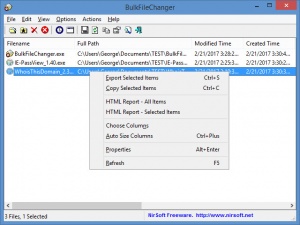BulkFileChanger
1.50
Size: 86 MB
Downloads: 3300
Platform: Windows (All Versions)
BulkFileChanger works like this: load some files into the application and choose what sort of action you want to bulk apply to these files. Pick the 'Change Time/Attributes' action and you’ll get to change the time when the files were created, set the files as read-only, mark the files as hidden, and so on. Choose the 'Execute Command on Selected Files' action and you’ll get to pick the executable and command line parameters that will be executed on the files.
BulkFileChanger doesn’t need to be installed – just download an archive, extract its contents, and run the BulkFileChanger executable. According to the developer, the application works with any Windows edition from Window 2000 up to Windows 10 (that’s 32- as well as 64-bit versions).
The main panel on BulkFileChanger’s interface lists the files you’ve loaded into the application either manually or by wildcard. Above this main panel there’s a traditional File Menu and a toolbar with buttons for various features, functions, and settings. So overall, a very simple interface that you’ll figure out in no time at all.
As mentioned at the start, BulkFileChanger can perform two types of actions:
Change Time/Attributes – change the time the files were created, modified, or accessed; mark files as read-only, temporary, hidden, system or archive.
Execute Command on Selected Files – type the executable and command line parameters that you want to execute on all selected files.
The easiest way of accessing these two actions is by using a hotkey: F6 and F7.
BulkFileChanger is freeware offered by developer Nir Sofer via NirSoft.net. If you like Nir Sofer’s work and you want to support it, you can do that by making a donation.
BulkFileChanger lets you perform two types of actions on several files at once: Change Time/Attributes or Execute Command on Selected Files.
Pros
BulkFileChanger doesn’t need to be installed and should work just fine with any Windows edition. Add files manually or by wildcard. Batch modify file date and attributes or execute command on selected files. BulkFileChanger is free software.
Cons
None that I could think of.
BulkFileChanger
1.50
Download
BulkFileChanger Awards

BulkFileChanger Editor’s Review Rating
BulkFileChanger has been reviewed by George Norman on 22 Feb 2017. Based on the user interface, features and complexity, Findmysoft has rated BulkFileChanger 4 out of 5 stars, naming it Excellent